Objective
Locating your WhatsApp Business Account (WABA) ID.
Applies To
Procedure
- While logged in to Facebook, open the Business Settings Menu.
- Under Accounts, select WhatsApp Accounts.
- Select your WhatsApp Business Account name.
- Under the Company information, you will see the ID at the top-right of the page, in the format of Owned by: Vonage Communication APIs - formerly Nexmo ID: 0000000000000000.
- Select the ID number to copy it.
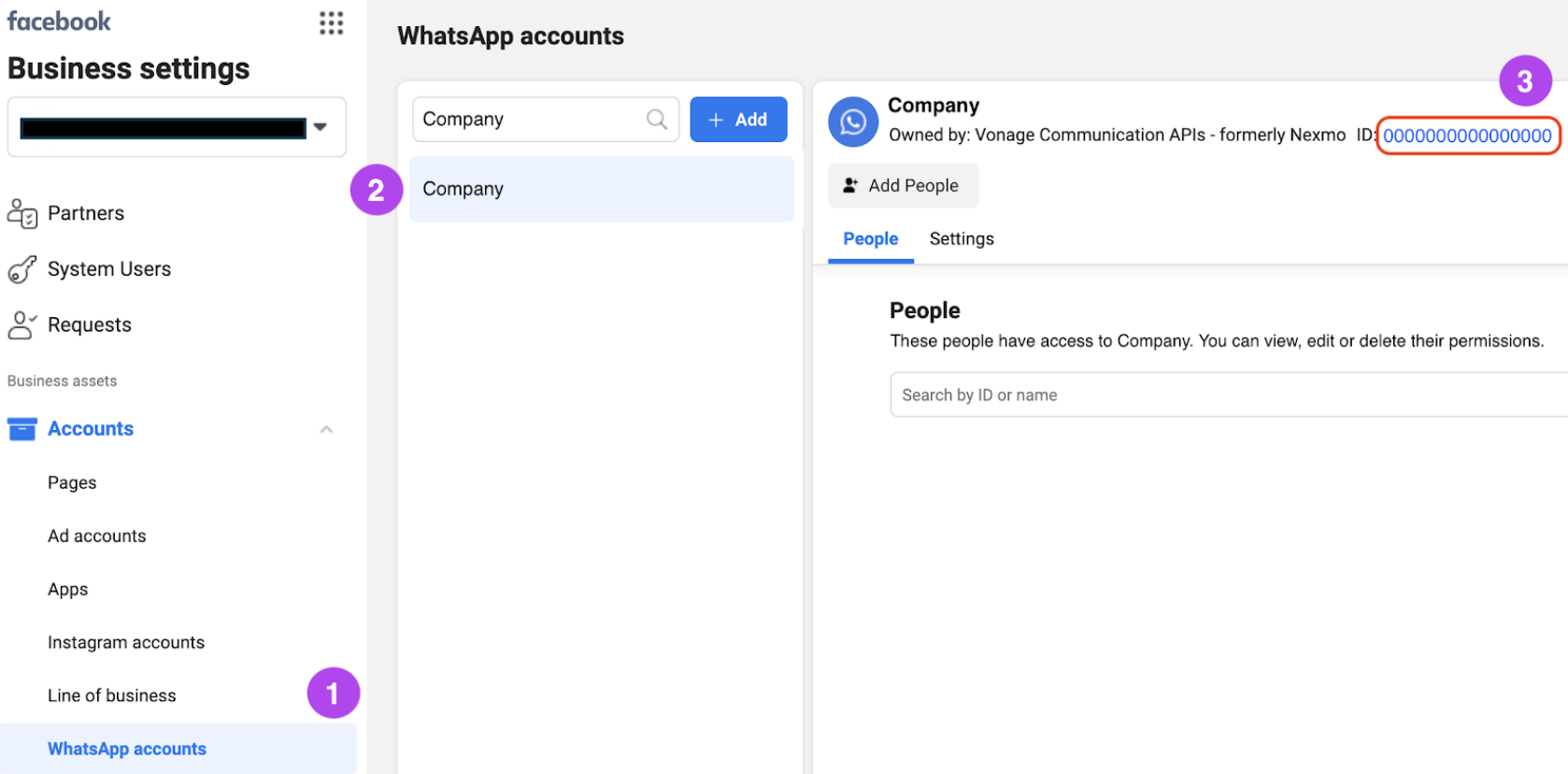
What is a WhatsApp ID number?
Let us first understand what is a WhatsApp ID.
Every WhatsApp account is tied to the phone number of the user and is
called its WhatsApp ID. Usually, the WhatsApp ID of a number is the dialable format of the number itself. For example, the WhatsApp ID of the number "+1-225-555-1002" will be "+12255551002".
So findest du deine Meta App ID:
Eine Meta App ID ist eine einzigartige Nummer, die jeder App zugewiesen wird, die du auf der Plattform Meta for Developers registrierst. Sie
dient als eindeutiger Identifikator für deine App und ist erforderlich,
um Funktionen wie den Facebook Login, die Nutzung von SDKs, das
Einrichten von Meta App Ads oder das Einbetten von Plugins zu
integrieren.
Wähle deine App aus: Klicke auf „Meine Apps“ und wähle die App aus, deren ID du suchst.
Finde die App-ID: Die ID ist direkt auf der Übersichtsseite deiner App im App-Dashboard zu finden
So findest du deine Meta App ID:
- Gehe zur Meta for Developers-Website: Besuche developers.facebook.com.
Wähle deine App aus: Klicke auf „Meine Apps“ und wähle die App aus, deren ID du suchst.
Finde die App-ID: Die ID ist direkt auf der Übersichtsseite deiner App im App-Dashboard zu finden
What is a meta access token ?
An access token is an opaque string that identifies a user, app, or Page and can be used by the app to make graph API calls.